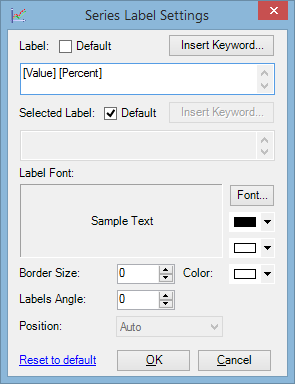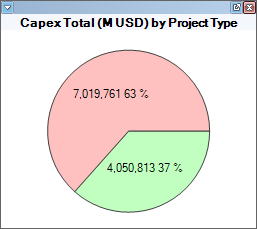Set up data series labels
To specify settings of labels for data points, use the Series Label Settings dialog where you can choose default labels or set up custom ones. To open the dialog:
- Right-click in a chart and select the Properties option. In the Properties window, open the Series tab.
- In the Appearance section, check the Show Data Labels box; the selection button next to it will become active as shown below.
- Click the selection button and the Series Label Settings dialog will be displayed. All fields are described in the table below; note that availability of options depends on the visualization type.
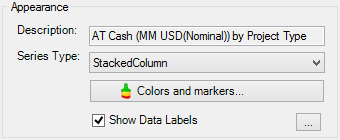
| Field | Description |
|---|---|
| Label | Labels shown by default when no series is selected on the chart. To set up a custom label for all items, uncheck the Default box and enter text in the field below. Click Insert Keyword to use a system parameter (an example for a pie chart is shown below). |
| Selected Label | Labels that are shown when you click on a data series on the chart. This can be used to make the chart easier to use; for example, on a chart with opex and capex variables, "default" labels can show variable values and "selected" labels can be prefixed with opex and capex. |
| Label Font | Allows you to change the font family and size (the Font button), font color (top drop-down list), and background color (bottom drop-down list). |
| Border Size | The width of the border around the label. Select a value between 0 and 3; 0 means no border. |
| Color | The color of the border around the label. |
| Labels Angle | Select a value between -90 and 90 in 15 degree intervals. |
| Position | Position of the label on the chart. |
| Reset to Default | Restores the default settings. |
The images below show an example of system parameters in labels. Labels were set up for a pie chart, showing the value of each slice and its percentage relative to the total. Note that spaces are not added automatically and the list of keywords changes depending on the chart type.